A website is no longer just a “nice-to-have”—it’s essential. For service businesses, your website serves as your digital home base, showcasing what you offer, highlighting why you’re the perfect choice, and making it easy for potential customers to connect with you. Even if your business thrives on word-of-mouth referrals, your website provides a platform for credibility and convenience.
Not sure where to start? Don’t worry—the process may seem technical, but with the right tools and a step-by-step approach, it’s simpler than you think. This guide walks you through everything, from setting up your domain to designing a professional, functional website using Bluehost, WordPress, and Elegant Themes.
Why Does Your Service Business Need a Website?
Before we jump into the “how,” it’s important to understand the “why.” Your website is your 24/7 sales representative.
Key Benefits of Having a Business Website:
- Visibility & Credibility: A website allows prospects to find you online and builds trust with potential clients.
- Ease of Access: Customers can learn about your services or buy from you directly—even if you link to another platform or payment gateway.
- Better Marketing Opportunities: Your website serves as a central hub for SEO (Search Engine Optimization), email marketing, and even social media ads.
- Professional Edge: A well-designed website instantly sets you apart from competitors who lack an online presence.
Now, let’s move on to the step-by-step guide to building your service business website.
Step 1: Choose a Domain Name
Your domain name is your website’s address (e.g., www.yourbusinessname.com). It should be memorable, relevant to your business, and easy to type. If your preferred name is already taken, consider alternatives like including your location or service type in the domain (e.g., www.johnsplumbingNYC.com).
To check domain availability and purchase it, use platforms like Bluehost. Bluehost offers affordable packages where you can register your domain and host your website under one roof.
How to register your domain on Bluehost:
- Visit Bluehost.
- Select “Domains” and search for your desired website name.
- Choose your domain and go through the registration process.
- Consider adding domain privacy protection to keep your information secure.
Step 2: Set Up Website Hosting
Every website needs a host. Hosting is the backend service that stores your website’s files and makes it accessible online. Bluehost is one of the most user-friendly and reliable hosting providers.
Steps to set up hosting:
- Log in to Bluehost and select a hosting plan (the Basic plan works great for most small businesses).
- Link your domain name to your hosting account.
- Install WordPress with one click from your Bluehost dashboard.
WordPress is the most popular Content Management System (CMS) for creating websites. It’s intuitive, customizable, and packed with features for business owners.
Step 3: Pick a WordPress Theme
With WordPress installed, it’s time to design your website. A WordPress theme controls the look and feel of your site. To save time and effort, consider using professional, pre-designed themes from Elegant Themes.
Why choose themes from Elegant Themes?
- They are highly customizable.
- They ensure responsive designs (your site will look great on mobile and desktop).
- They include built-in support for SEO and optimized loading times.
How to find and install Elegant Themes:
- Visit the Elegant Themes website.
- Browse their themes and select one that fits your business’s style. Popular options like “Divi” make customization easy.
- Purchase the theme, download the files, and upload them to your WordPress dashboard.
- Activate the theme and begin personalizing it using their drag-and-drop builder.
Step 4: Customize Your Website
Now’s the fun part—tailoring your website to reflect your brand and services.
Key Pages to Include:
- Homepage: Provide a clear value proposition about your service business. Include a strong call-to-action like “Book a Free Consultation” or “Get a Quote Today.”
- About Page: Share your story, experience, and what sets you apart from competitors.
- Services Page: Detail all the services you offer. Use bullet points or subheadings for easy navigation.
- Contact Page: Add a contact form, your phone number, and your business address (if applicable). Make it easy for customers to reach you.
Tips for Customizing Your WordPress Theme with Elegant Themes:
- Use the built-in tools for editing fonts, colors, and images effortlessly.
- Add your logo and use colors that match your business branding.
- Test your site’s responsiveness to ensure it looks great on all devices.
Step 5: Add Functionality with Plugins
Plugins are additional tools you can integrate into your WordPress website to increase functionality.
Recommended Plugins for Service Businesses:
- Yoast SEO (for optimizing your content and improving search engine rankings).
- WPForms (for creating contact and quote request forms).
- MonsterInsights (for tracking website analytics).
- Smush (to optimize images and speed up loading time).
These plugins are easy to install directly from your WordPress dashboard.
Step 6: Publish with Confidence
Take some time to review your website before making it live. Check individual pages for broken links, grammar and spelling errors, and mobile functionality. Make use of your Bluehost hosting to preview the entire site in a staging environment.
Once you’re ready, hit Publish! Your business now has a professional online presence that’s ready to attract and serve customers.
Your Website is the Key to Simplicity and Success
Having a website for your service business isn’t just about getting online—it’s about creating an accessible, reliable space for your customers to engage with your services. A professional website helps build trust, increase conversions, and streamline communication with your audience.
By following the steps detailed above—using Bluehost for hosting, WordPress for customization, and Elegant Themes for design—you’ll save time, minimize hassle, and create a website that delivers real results.
To get started, purchase your domain and hosting today. Don’t wait for customers to find someone else—secure your online presence and grow your business effortlessly.
This post contains affiliate links. If you click on these links and make a purchase, we may earn a commission at no additional cost to you. We only recommend products and services we genuinely believe will add value to you and your business.

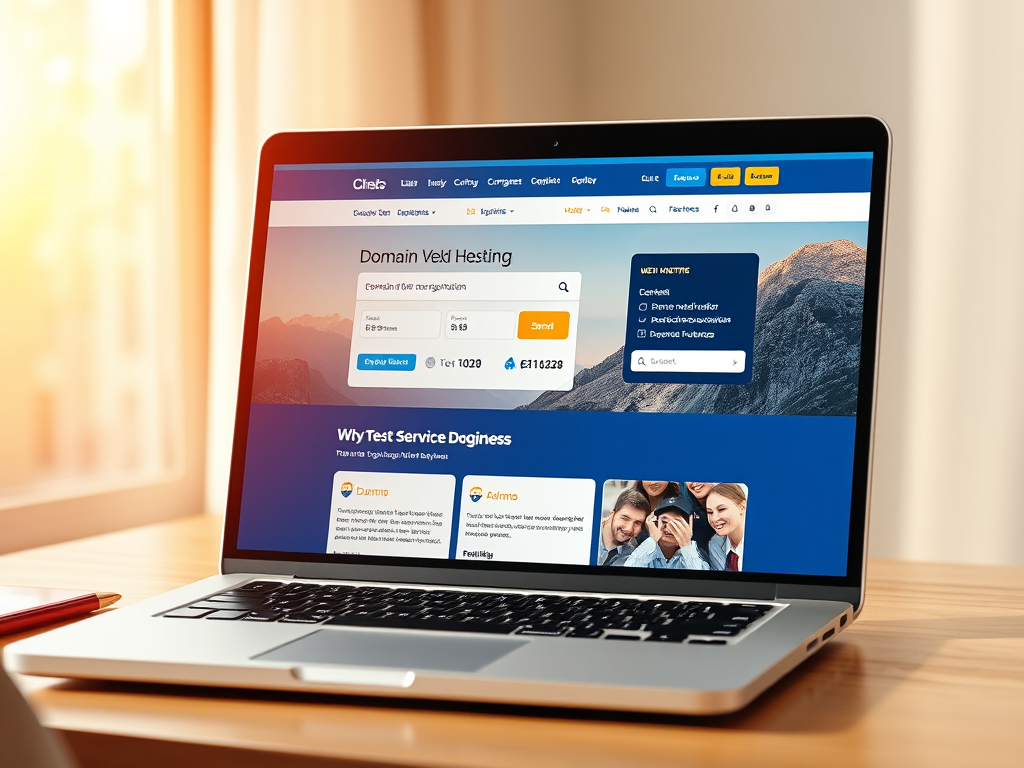

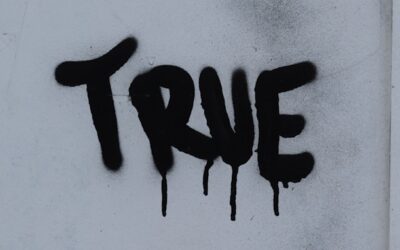

0 Comments